Apple Music Playlist Ordering
Apple Music is my preferred music streaming service. It is the only streaming music service I've ever used - Spotify might be better and do what I want, but I'm too invested in Apple Music at this point to switch. I've been using iTunes since 2004 or so when I got my first iPod and since then I've gotten used to working a certain way.
TLDR: Playlists not in right order, use Copy to Play Order in Music on MacOS to fix it.
The Problem
I've almost always had a playlist called 'Listen To' which is filled music I want to listen and assign star ratings to. Many times a week I used to open the playlist scroll to the beginning of an album and hit play, then I rate songs as they play.
For whatever reason that playlist has been constantly out of order since I switched to Apple Music. On my phone it seems to be in some totally random order with songs from different albums coming one after another - instead of ordered by artist and then album like I want it to be.
In the Music app on MacOS this is no big deal. I just change it to view 'as Songs' and hit the 'Album' heading until it is sorted like I want. But most of the time I'm not on my Mac. Outside of viewing as a playlist and manually sorting everything out I couldn't figure out what was going on. I just lived with it for 6 months.
Yesterday I decided enough is enough. I need to figure this out. I started exploring every menu and button until I came on the one thing I didn't quite understand.
The Solution
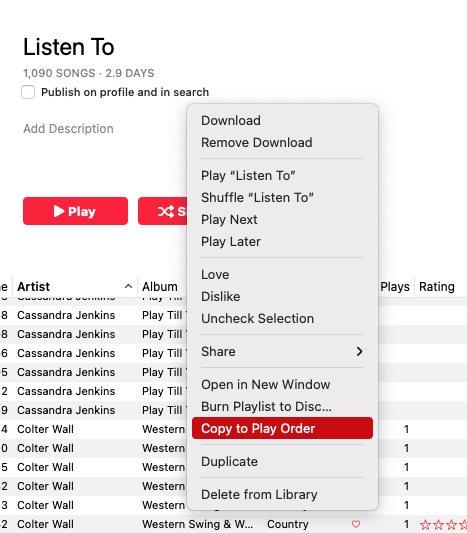
This Copy to Play Order command does exactly what I want. I sort the playlist using the headings, hit that copy to play order option and that is now the canonical order of the playlist. The order in front of me on the screen is now what synchronizes to all my other devices.
This isn't a perfect system. Whenever I add things to that Listen To playlist I have to sort it on my Mac and hit Copy to Play Order.