Apple Music - Smart Playlist Issue
Recently I was creating a new smart playlist in Apple Music. I was trying to set up two separate conditionals a 'match all' rule and 'match any' rule so I include a variety of artists (any rule) and exclude specific genres (Holiday). I knw this was possible, but I could not figure out how to do it.
Eventually I found this article that told me I had to hold the Option key to bring up the 'Nest button'.
This is what the screen looks like....
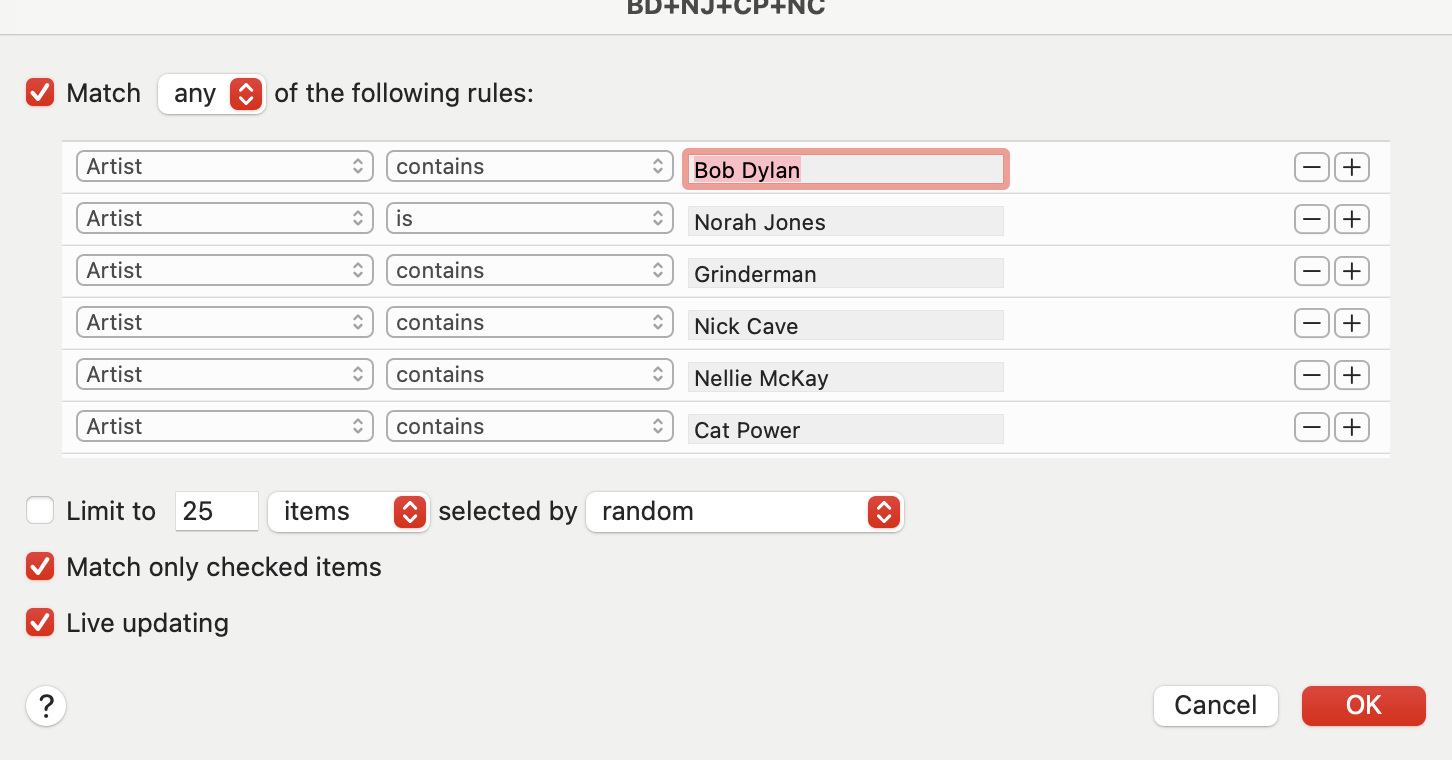
Absolutely no more room for another button there. Better hide it behind an Option key command. Make the window resizable? Nah, thats crazy.
I knew I had done this in the past and didn't have a hard time before. Turns out they took awayt he button. I found this article with an screenshot from back the old window (on Windows), and another screenshot from the Mac.
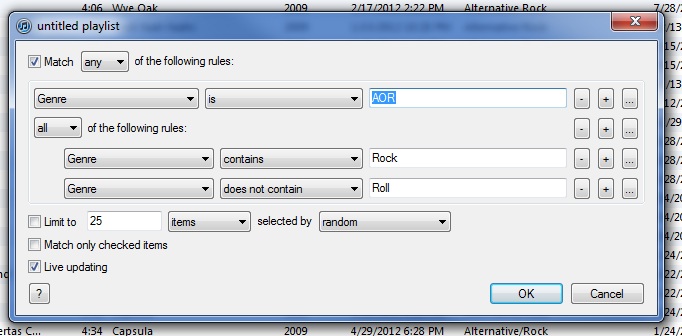
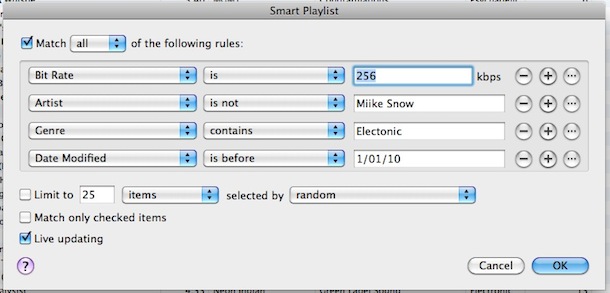
Stop hiding the buttons that make your software useful please.