Disabling Asset Cache in Safari While Developing
Published on Mar 18, 2021
I do most of my web development testing in Firefox, and I usually double check things in Safari. Well during the testing of light/dark mode for code higlighting (see this post) I was testing in Safari and freaking nothing was working.
Turns out that you have to go out of way your to prevent it from caching assets while you're developing. In the networking tab of the dev tools you can click the tube thing (I guess a cache looks like a tube) next to the trash can to stop it from using cached assets.
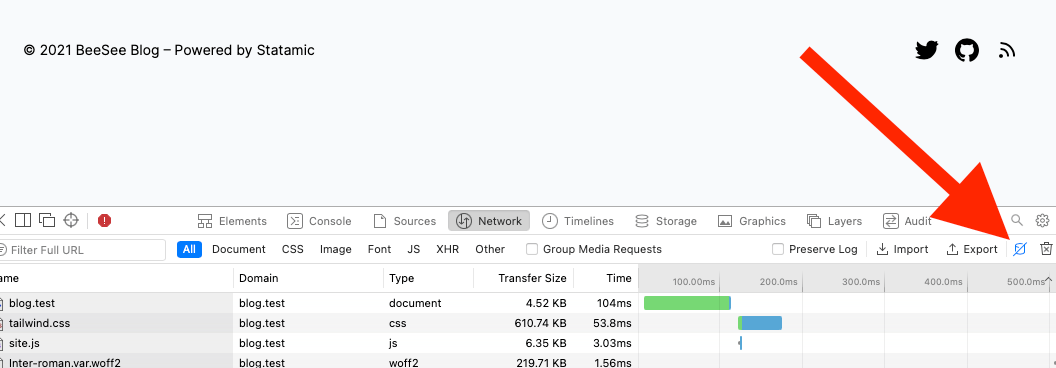
It has been my experience that in Firefox as soon as you open dev tools it disables the asset cache. That might be the result of something I set up years ago, or it could be the default I really don't know.